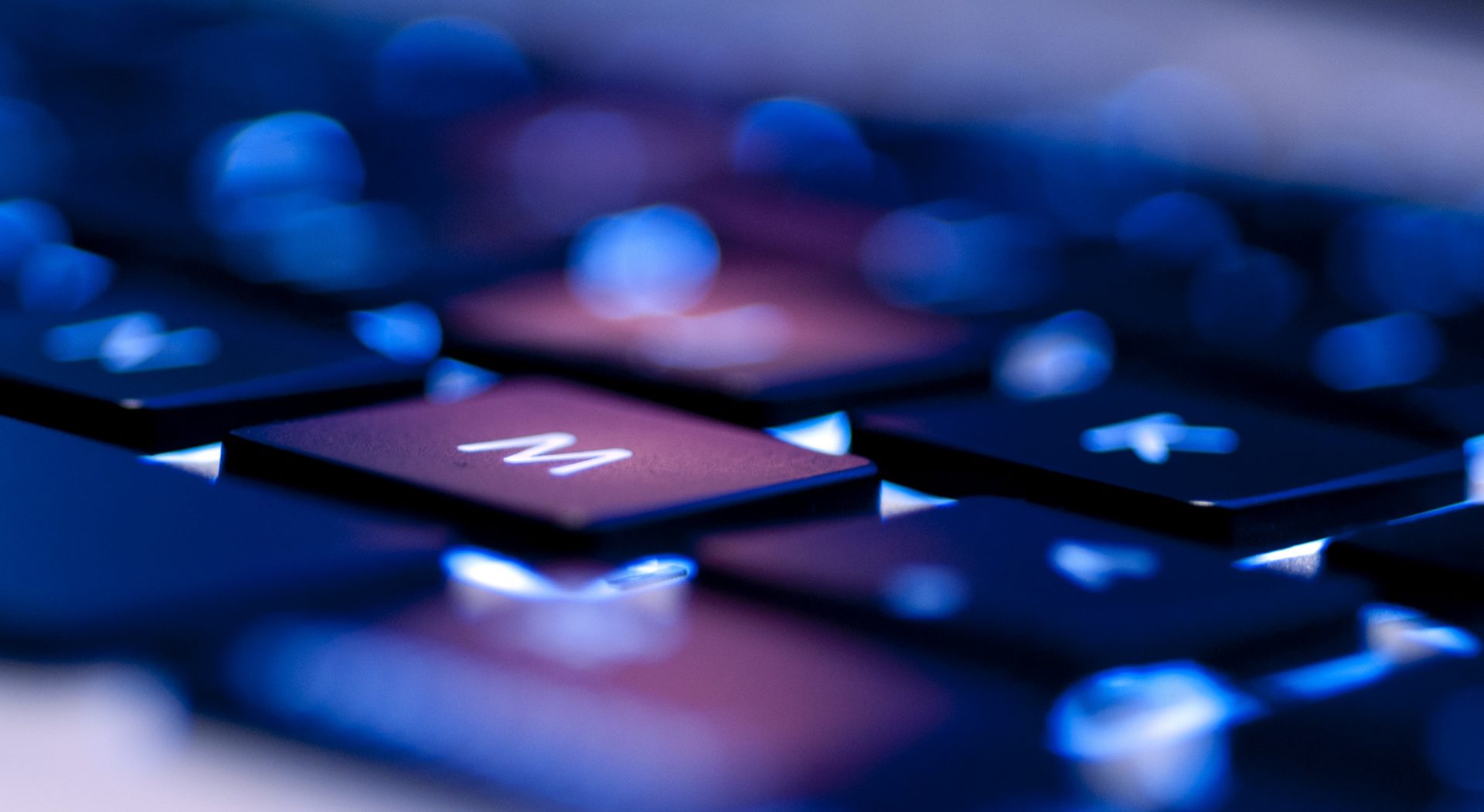Is-there a cvs server on Windows-NT/2000 ?
Yes, thanks to Tony Hoyle who did a great work.WinCvs will try to keep in touch with this project in order to provide a valid cvs server support on NT/2000 for WinCvs.
Can WinCvs/MacCvs use kerberos ?
WinCvs it’s *no*. I tried several times to find a kerberos library to find out, but I’m missing informations/feedback. The best would be to find a kerberos guru on Windows who is welling to it. On MacCvs, there are some informations in the source code about the Kerberos support : still it’s only for Kerberos IV, but it works.
Are WinCvs/MacCvs Y2K aware ?
Yes, but you need to make sure your server is running cvs 1.10 or higher.
WinCvs is not working, what do I do wrong ?
- WinCvs is known to work on recent systems (not on Win95 and WinNT 3.5, except if you installed Internet Explorer 4 or above). It requires some recent libraries like shlwapi.dll, COMCTL32.DLL, COMDLG32.DLL. The fact that we cannnot guarantee a safe installation is due to these dependencies and also that it would require to provide an installer for each language… Thanks M$.
How many MacCVS on earth ?
I know only these ones : jcvs, tkcvs, MacCVS, MacCVSClient, MacCVSPro. See the homepage pages for a complete list of them.
Why so many CVS clients on Macintosh ?
Hey, you should be happy ! But there are some reasons to be confused. The main reason why there are so many clients is because there is not an “official” port of cvs on Macintosh (as opposed to Windows or Unix) : so many people went with several solutions to make it work on Macintosh. MacCVS was the first one (see the “Credits” menu option). Most of the other ones are equally promising and offer differents advantages.
What are the main differences between the CVS clients on Macintosh ?
Usually the language used (Java, TCL/TK, C++/C). Also some are using directly the cvs code (C code version 1.9 or higher) or some are using only the TCP protocol and are implementing partially the features of cvs.
Is WinCVS a “bastard” of MacCVS ?
WinCVS is the equivalent of MacCVS on Windows. It uses the same architecture (known as Dynamic Linked Library tunneling), shares a lot of source code but has a slightly different interface since it uses the Microsoft Foundation Classes (MFC). So as long as WinCVS will not be as popular as MacCVS or the cvs command on Windows, it will remain a “bastard” of MacCVS. The versions are very closed but offer differents advantages mostly due to the platform they run on.
Note : WinCvs is now much more used than MacCvs according to the web site stats (03/18/1999).
Who is using MacCVS/WinCvs/gCvs ?
Usually people concerned by revision control with a little experience in Unix. Now more people are getting interested because of cross platform development on Windows/Mac/Unix. Cvs by itself is getting very popular even if people agree it is not the the most “elegant” solution, but that’s one of the most powerful and reliable. And Free.
Can I use cvs for my own purpose ?
For now you’d better know a little bit of Unix, since you’ll need a cvs server. Unix versions of the cvs server are known to be the most reliable and extensible. If you’re completely new to Unix, you can still try the Linux operating system (which I use personally) and get an easy-to-install distribution like the Red-Hat. You should also read the cvs documentation on the Documentation Page to know if cvs matches your requests.
Can I help on MacCVS/WinCVS/gCvs ?
Definitively yes. The reason why so many people spend a little bit of their time to enhance cvs is because it affects the quality of our personal work. If you make a change, I take benefit of it. If I make a change, you take benefit of it. Others reasons to contribute by money or time is related to the GNU “spirit”.
How far my employer is concerned about MacCVS/WinCVS/gCvs ?
Strata Inc. is a leader on multimedia applications on Macintosh and recently Windows. Gary Bringhurst, the lead developer, decided to contribute to the public domain the changes we made internally to MacCVS/WinCVS. Strata also lends me a computer at home in order to work on MacCVS/WinCVS. Responsibility of changes, errors, misspelling are entirely mine. Strata doesn’t guarantee (nor me) that it will continue to support MacCVS/WinCVS nor it will not use another Source Control program in the future. MacCVS/WinCVS is provided without support of any kind.
Can MacCVS/WinCVS be incorporated (partially or completly) into the main cvs distribution or into another client ?
Yes as long as the policy (GNU GPL) stays the same. My other concern would be to keep them alive, actively developed and with at least the same capabilities than now. My last concern would be to incorporate them into something even bigger, a real cross-platform GUI for cvs with all the capabilities of cvs. But that’s only a wish, because the License allow you to make of MacCVS/WinCVS whatever you want as long as you redistribute the Source Code.
Where can we list the features of the clients ?
- That’s a good question and I don’t know. So you can use this table at least for MacCVS/WinCVS. If you use one of the clients above, feel free to send me the following informations so I can incorporate them. If you speak about MacCVS/WinCVS, please don’t write some wrong informations and copy these:
| Products: | MacCVS 3.1 | WinCvs 1.1 | WinCvs 1.0 | MacCVS 3.0 |
| Version | 3.1 | 1.1 | 1.0 | 3.0 (obsolete) |
| Status | Released (11/98) | Beta | Released (11/98) | Released |
| Friendly Interface | Yes (PowerPlant) | Yes (MFC) | Yes (MFC) | Partial (Mac Toolbox) |
| cvs code used | Yes (1.11) | Yes (1.11) | Yes (1.10) | Yes (1.9) |
| cvs commands | All (***) | All (***) | All (***) | All (***) |
| Server required | cvs 1.10 or higher : Unix, Windows NT (**) | cvs 1.10 or higher : Unix, Windows NT (**) | cvs 1.9 or higher : Unix, Windows NT (**) | cvs 1.9 or higher : Unix, Windows NT (**) |
| Mode | Client only | Client + local | Client + local | Client only |
| Authentications | rcmd, password, Kerberos | rcmd, password, ssh | rcmd, password, ssh | rcmd, password, Kerberos |
| Internet Config support | Yes (binary and text) | – | – | Yes (binary and text) |
| MacBinary Support | Yes (HQX, AppleSingle) | – | – | Yes (HQX) |
| ISO8559 Support | Yes (only Latin 1) | – | – | Yes (only Latin 1) |
| Automatic import | Yes | Yes | Yes | Partial |
| Adding control | Yes | Yes | Yes | Yes |
| Ignored files | Yes | Yes | Yes | Yes |
| Wrappers | Server only | Server only | Server only | Server only |
| Automatic merge | Yes (text only) | Yes (text only) | Yes (text only) | Yes (text only) |
| Monitors support (+) | Yes | Yes | Yes | No |
| Long filenames support | Partially (ignored) | Yes | Yes | No |
| HFS+ support | No | – | – | No |
| Visual Diff | No | Partially (external) | Partially (external) | No |
| Multi-Threaded | No | Partially (NT-only) | Partially (NT-only) | No |
| File browser | Yes | Yes | Yes | No |
| Integrated Shell | TCL 8.1 | TCL 8.1 | TCL 8.1 | No |
| Documentation | Partial (HTML) | Partial (RTF, WinHelp) | Partial (RTF, WinHelp) | Partial (HTML + Balloons) |
| Support | OpenAvenue (1) | OpenAvenue (1) | OpenAvenue (1) | OpenAvenue (1) |
| Line comand tools | Yes (MPW : cvs, cvslog) | Yes (Dos command : cvs (+++)) | Yes (Dos command : cvs (+++)) | No |
| AppleEvents | Yes | – | – | Yes |
| CodeWarrior integration | Yes (*) | No | No | Yes (*) |
| Visual C++ integration | – | Yes (CvsIn) | No | – |
| TCP Compression | Yes (zlib) | Yes (zlib) | Yes (zlib) | Yes (zlib) |
| Patches support (++) | Yes (1.10) | Yes (1.10) | Yes (1.10, 1.9) | No |
| Policy | GNU GPL | GNU GPL | GNU GPL | GNU GPL |
| Server browsing | No | No | No | No |
| Recursive browsing | No | Yes | No | No |
| Visual history graph | Yes | Yes | Yes | No |
(1): Open Avenue is a company who promotes, contributes and supports cvs. It proposes a paid support for cvs that you should consider if you are new to cvs. These guys are very good at what they’re doing.
(+): watchers, editors, locking, release…
(++): the server sends a “diff” of the changes instead of the whole file.
(+++): the cvs Dos command on Windows is distributed by Cvs home. WinCVS includes one for convenience only.
(*): CWCVS uses MacCVS thru AppleEvents.
(**): cvs Windows NT server is experimental and only available with cvs 1.9 (Paul Sanders contribution).
(***): add, admin, annotate, checkout, commit, diff, edit, editors, export, history, import, init, log, login,
logout, release, remove, rdiff, rtag, status, tag, unedit, update, watch, watchers….