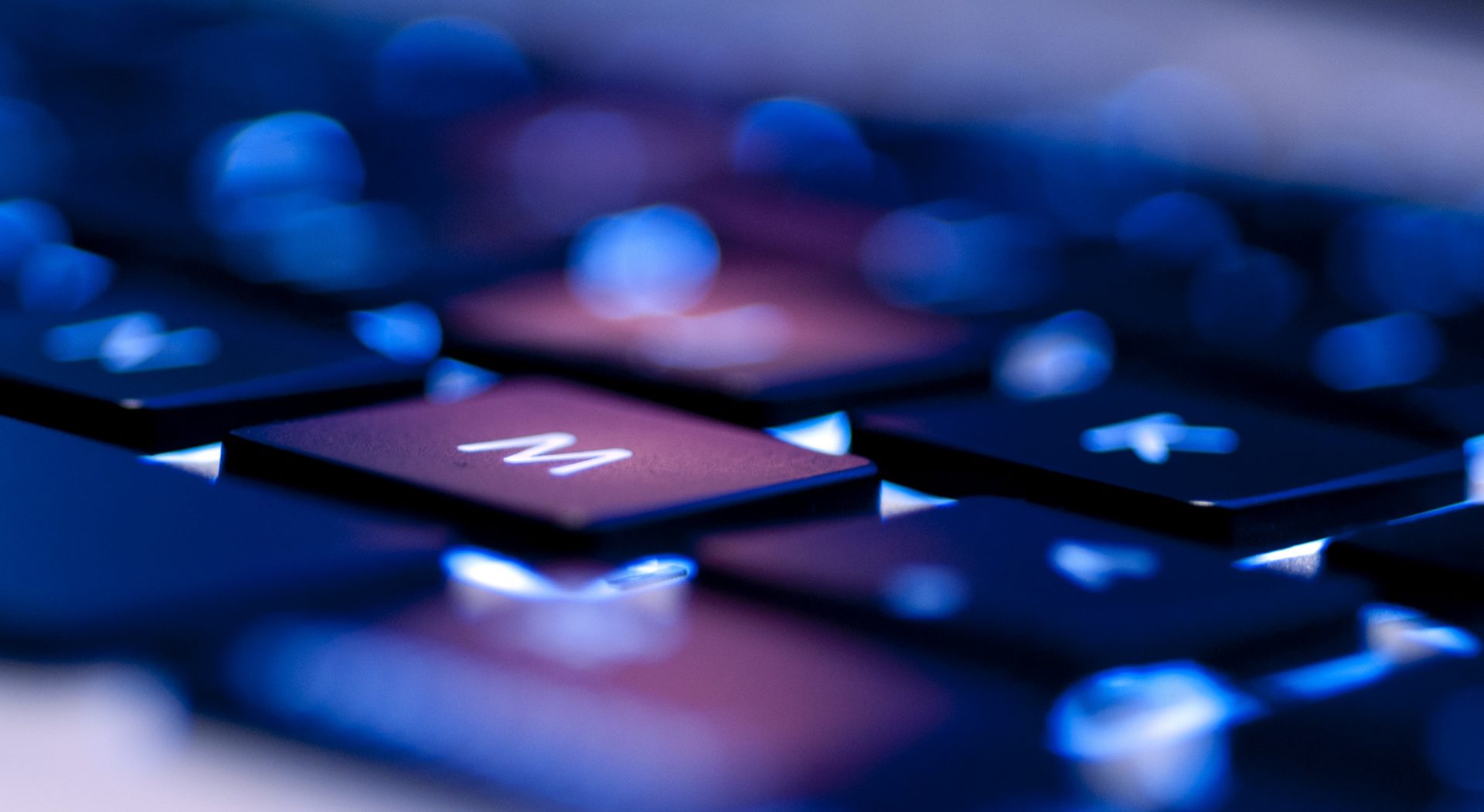CvsWeb
- Browse the cvs tree of WinCvs/MacCvs/gCvs.
Bonsai
- Track down the changes in the cvs repository by user, date, module, branch… (temporary not available)
LXR
- Search keywords directly in the cvsgui sources (temporary not available)
SourceForge foundry for cvsgui
- The project is now hosted by SourceForge, see the development home page
CVS repository anonymous access
- User : anonymous
- Password :
- Host : cvs.cvsgui.sourceforge.net
- Cvsroot : /cvsroot/cvsgui
- In the cvs client, use “pserver” and fill the CVSROOT field with “[email protected]:/cvsroot/cvsgui“.
- Use cvs login and enter the empty password.
- Issue a “cvs co -c” in the console in order to get the modules available (WinCvsSrc, MacCvsSrc, GCvsSrc…).
- After checking out the module, you need to update the “cvs-1.10” folder or “cvsunix” folder with the current branch.
- The current branch has the form CVSGUI111X (X is the minor version). Find out the latest branch using cvsweb. It is currently CVSGUI111.
Submitting patches / Write CVS repository access
- You can send directly patches into the bugzilla database.
- Explain the patch and add the source code as an attachment (you can do an attachment after committing the report).
- The policy for having a write access to the cvs repository is very simple : ask for it. You’ll need to open an account on SourceForge and send your SourceForge userid and login along with your request.
- But you should have previously submitted one or two patches before.
Sending bug reports
- Use the bugzilla database. You need to set-up an account so you keep being updated when a bug state changes.
- First query the database for avoiding duplicate reports (you can corroborate an existing bug).
- Add an attachment if necessary : you can do an attachment after committing the report.
- Please be as descriptive as possible : remember to give exact error messages, version number of both your client and server.